Git ( /ɡ ɪ t/ [7] ) is a version control system for tracking changes in computer files and coordinating work on those files among multiple people. It is primarily used for source code management in software development, [8] but it can be used to keep track of changes in any set of files. As a distributed revision control system it is aimed at speed, [9] data integrity, [10] and support for distributed, non-linear workflows. [11] Git was created by Linus Torvalds in 2005 for development of the Linux kernel, with other kernel developers contributing to its initial development. [12] Its current maintainer since 2005 is Junio Hamano. As with most other distributed version control systems, and unlike most client–server systems, every Git directoryon every computer is a full-fledged repository with complete history and full version tracking abilities, independent of network access or a central server. [13] Git is free and open source software distributed under the terms of the GNU General Public License version 2.
In a nutschell, we can use Git for controlling, updating and distributing our software code and this is precisely what we need if we are developers. Being WordPress developers, however, we could also ignore Git at all cause WordPress and its distributing/controlling system is entirely based on another Version Control System: SVN (Subversion). So, let’s compare a little Git and Svn and the reason for which we can be interested in Git also as WordPress developers.
think of the information they store as a set of files and the changes made to each file over time.
With Git, every time you commit, or save the state of your project, Git basically takes a picture of what all your files look like at that moment and stores a reference to that snapshot. To be efficient, if files have not changed, Git doesn’t store the file again, just a link to the previous identical file it has already stored.
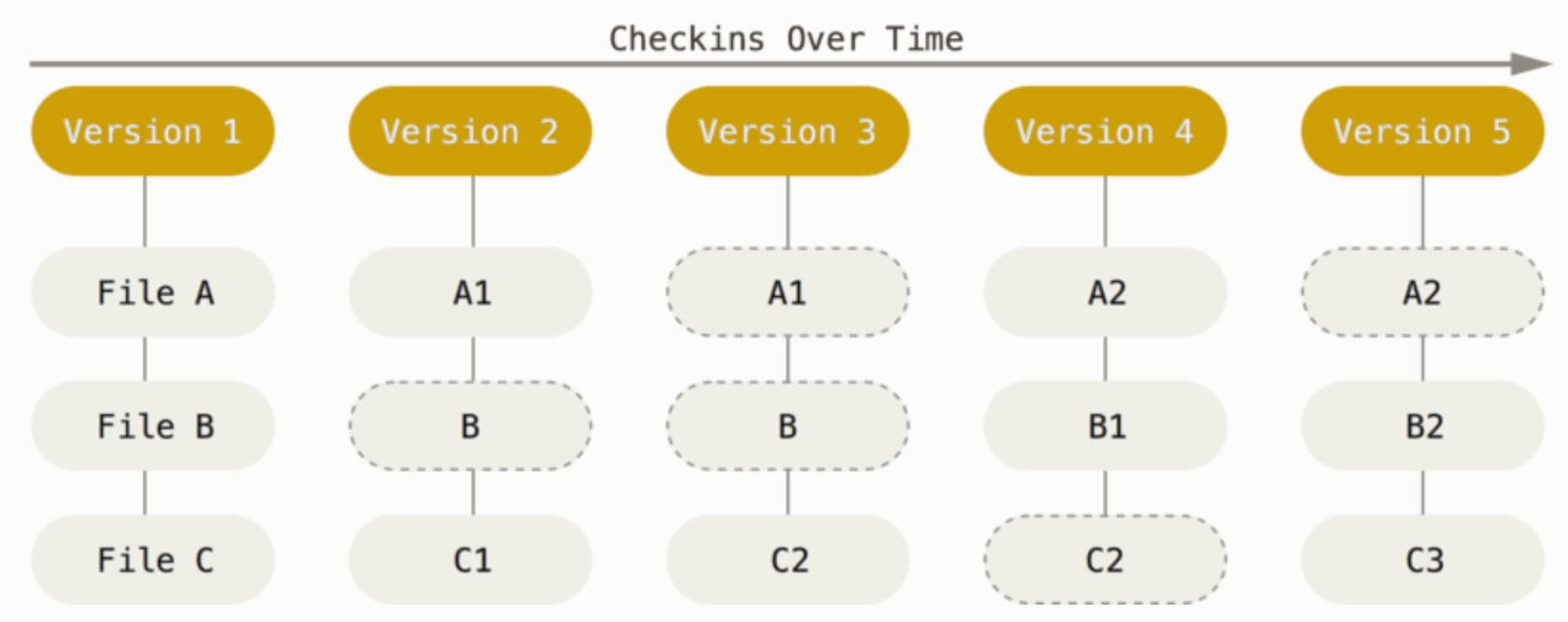
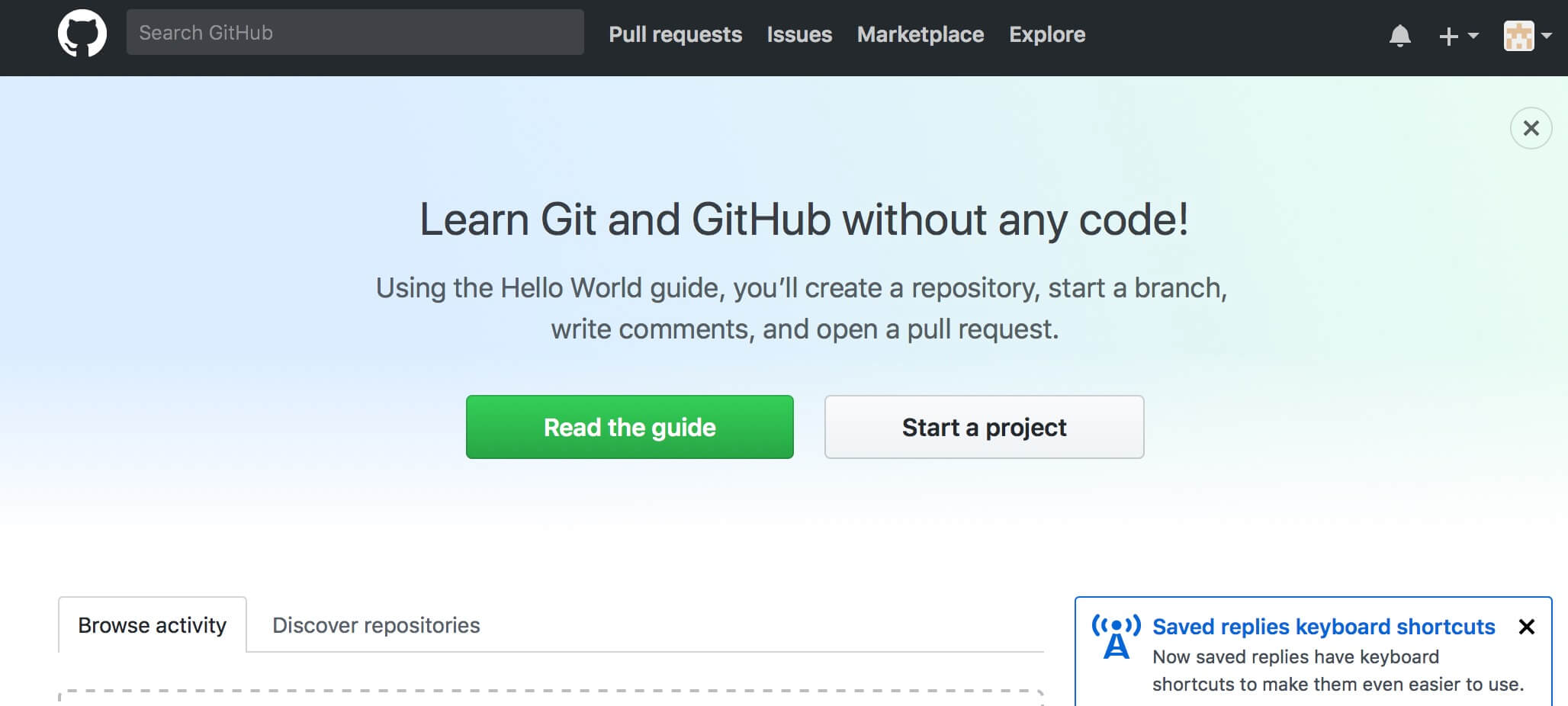
As like as with Git and its official documentation even for Github there’s no reason to write here a guide/tutorial while already exists – and it’s really easy to read – here. So give it just 10 minutes and you will be aware of everything you will need for creating your first repo and get to work.
WordPress has as native VCS Subversion (SVN) and you will be forced to use it if you want to upload your plugin in the WP directory (even if a switch to Git would be desirable). However we will see that could be useful for you also have your plugin (talking of course about free plugins) on Github.
In the next tuesday post we will see concretely how to add our WordPress plugin in a Github repository and make changes to it.
Cheers!









