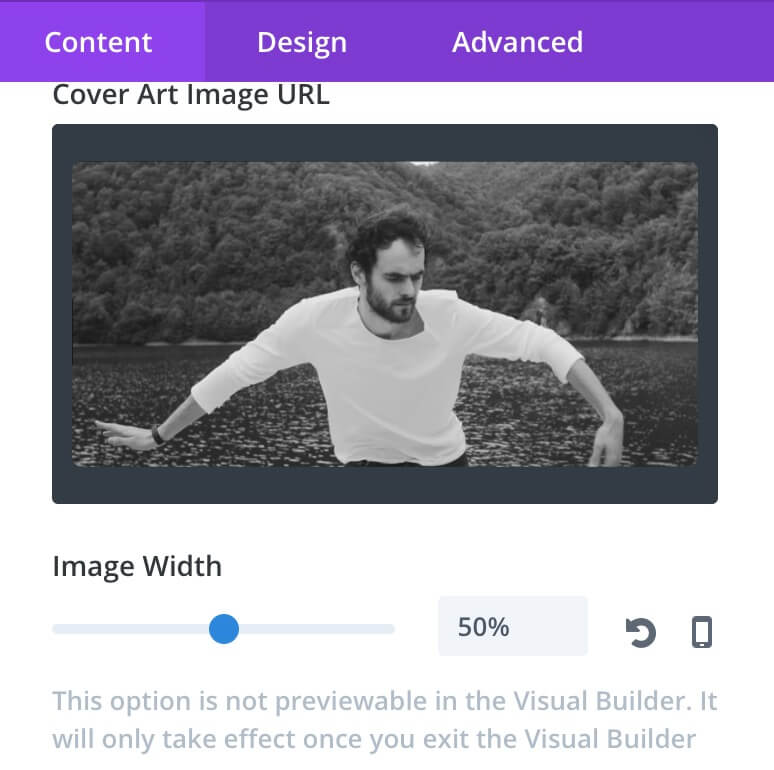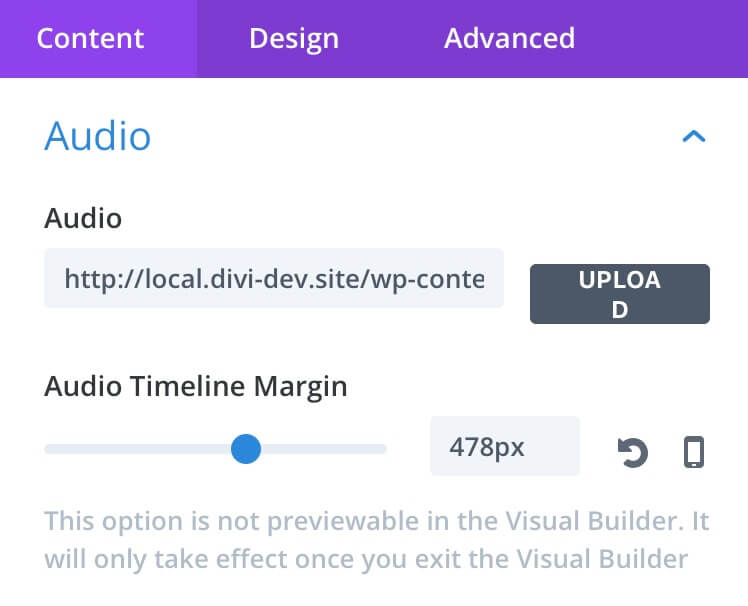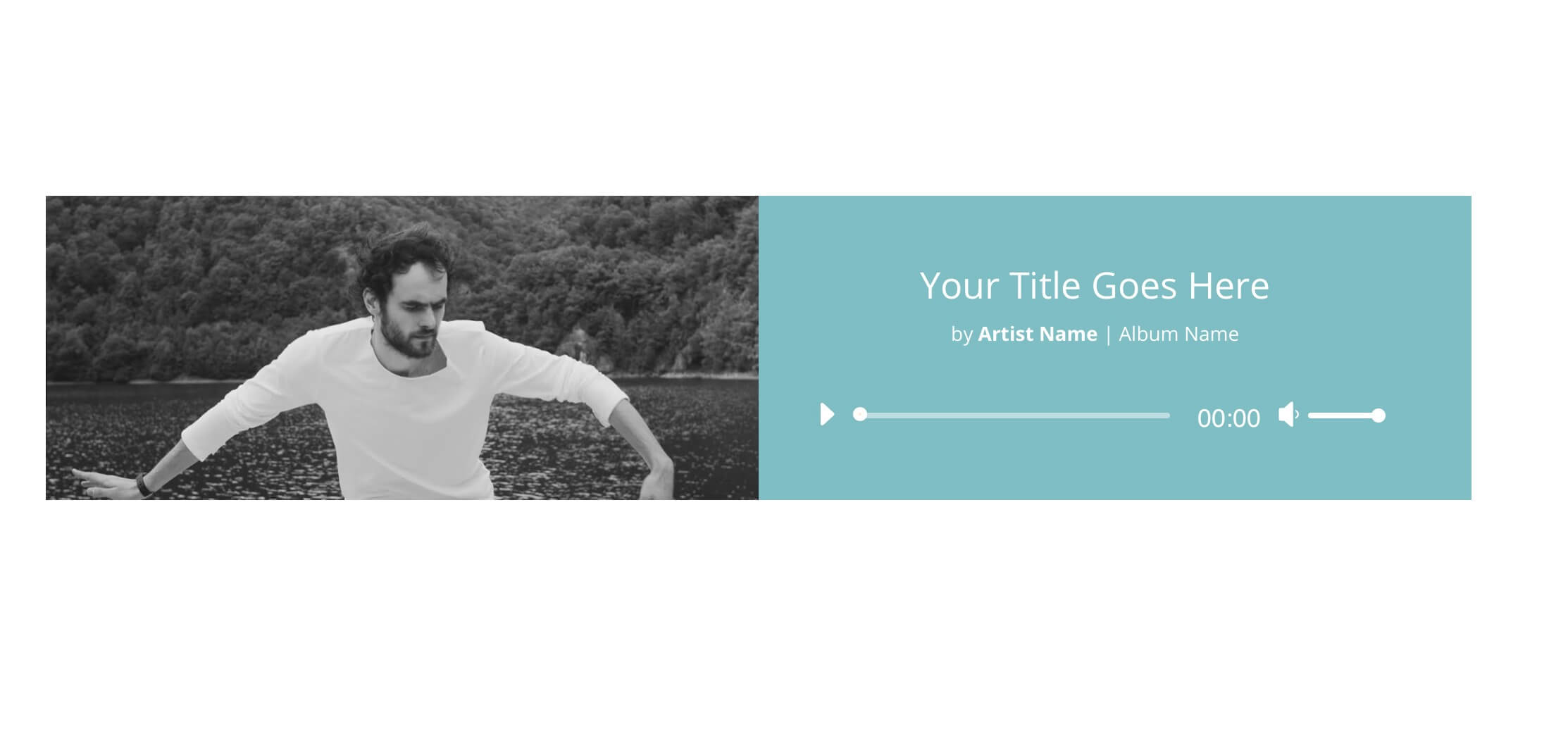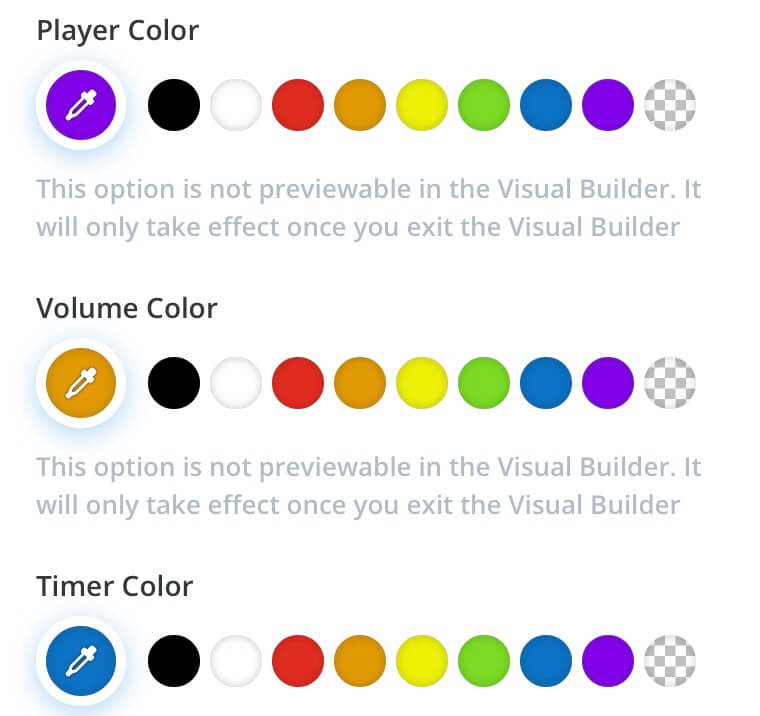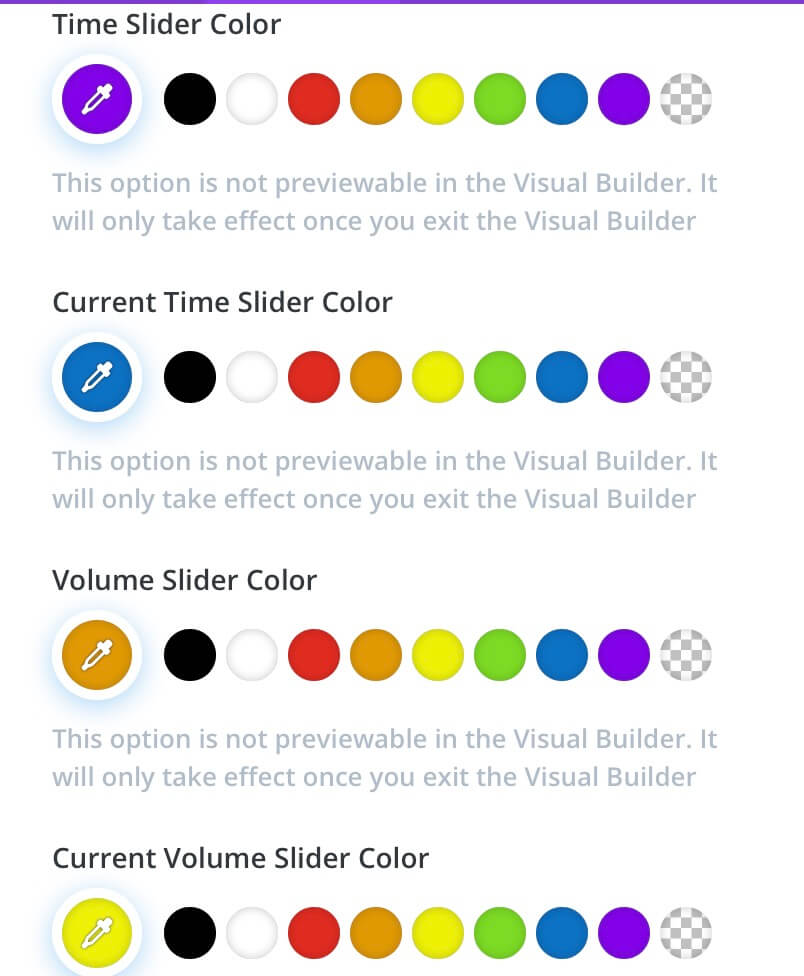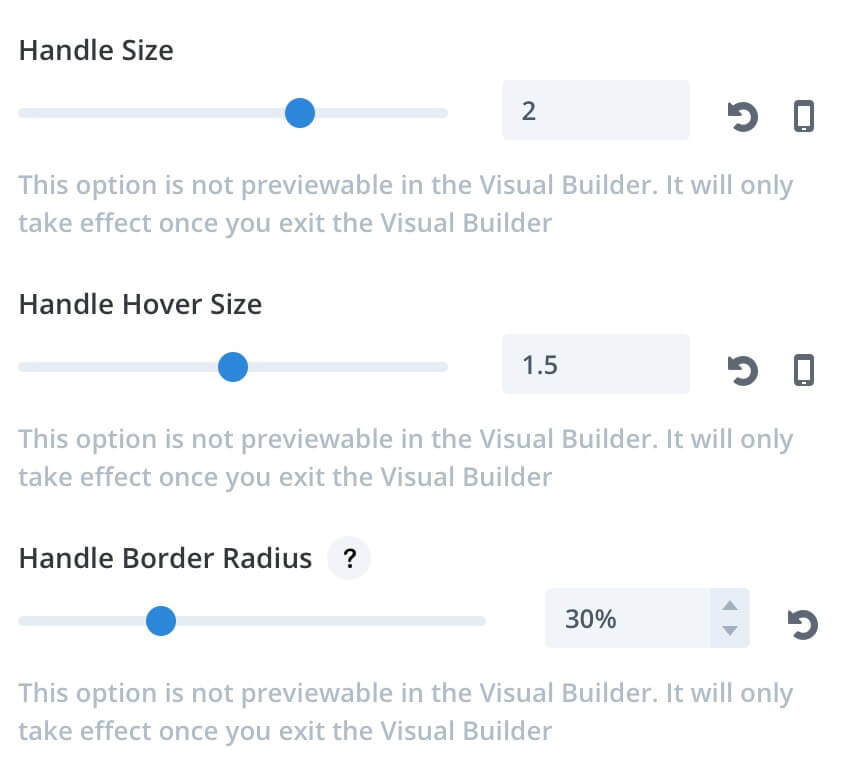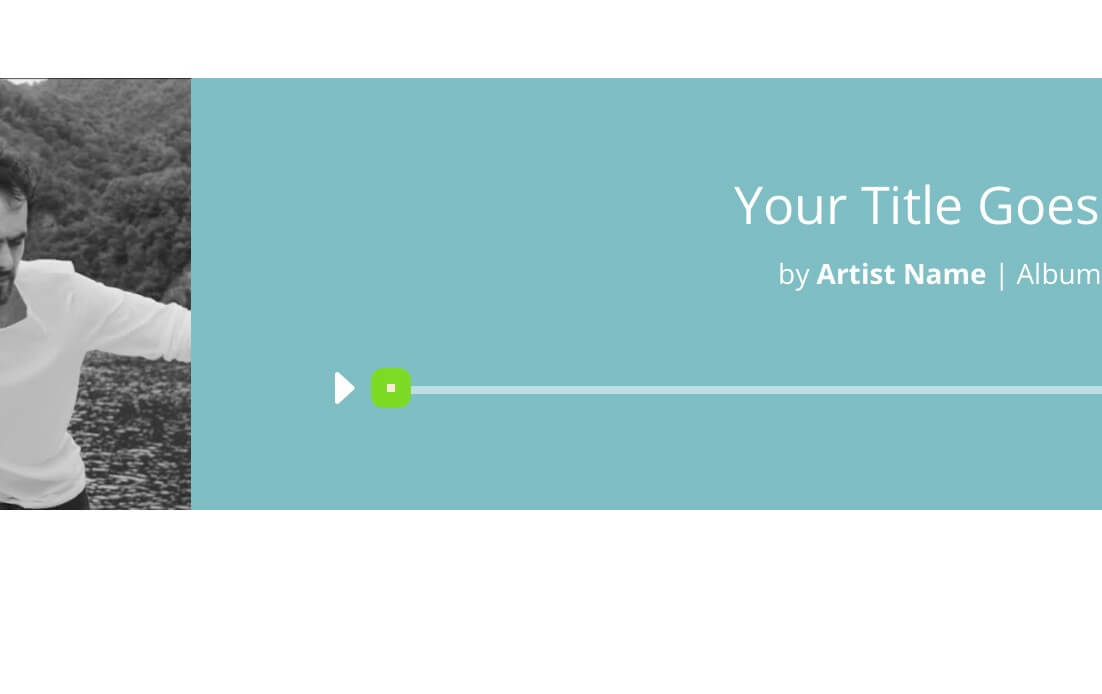Hi everyone, today we want to officially present the new Divi plugin by Howidivit: i-Divi Advanced Audio.
Maybe you already know, if you usually follow our blog, what it is. It’s a really simple plugin that let you style and customize your Divi Audio modules going beyond the original settings. If you want to refresh how we realized simply take a look at our previous posts; otherwise you can just see below how it works, what it does and go to download it!
FIRST OF ALL
Before we dive into the plugin features let’s clarify how the plugin works. i-Divi Advanced Audio has been created with the Divi Extension tool and following all the developing best practices; however it doesn’t add any new module, it simply add settings to the Divi Audio module.
Furthermore the settings are visible in the Visual Builder too but the changes will not apply in the VB even though will be visible then in the published page/post (or also in the preview).
As we said above the plugin is only partially compatible with the Visual Builder. So in a future update we hope to add a complete compatibility in order to make the changes live in VB directly. Furthermore other settings are already under development and will be added in the future together with those ones suggested by you in the comments of this post.
So, let’s give it a try simply downloading it from the WordPress directory and activating it. Let us know in the comments what you think and suggest us the features you wish.
See you next post!