We announced it some weeks ago while writing our Divi 3.1 Series (that led us to the i-Divi Advanced Audio plugin creation). Now, here we are focusing on React Js and the importance it can assume in Divi Developing workflow.
So, let’s get started!
Basically – very very basically – React is made of Components that can be nested one inside the other and be so very reusable; inside these Components the most important method is ‘render()’ that takes input data and returns the html to display in real time with your changes. The real great advantage – to keep the things simple – is that React works on a virtual copy of the Dom (Virtual Dom), then it makes screenshots of it every time a change occurs, compare the previous Virtual Dom and the next one, find the differences(Diffing process) and update the real Dom only concerning those differences (Tree Reconciliation algorithm) without heaving all the process and in a very faster way.
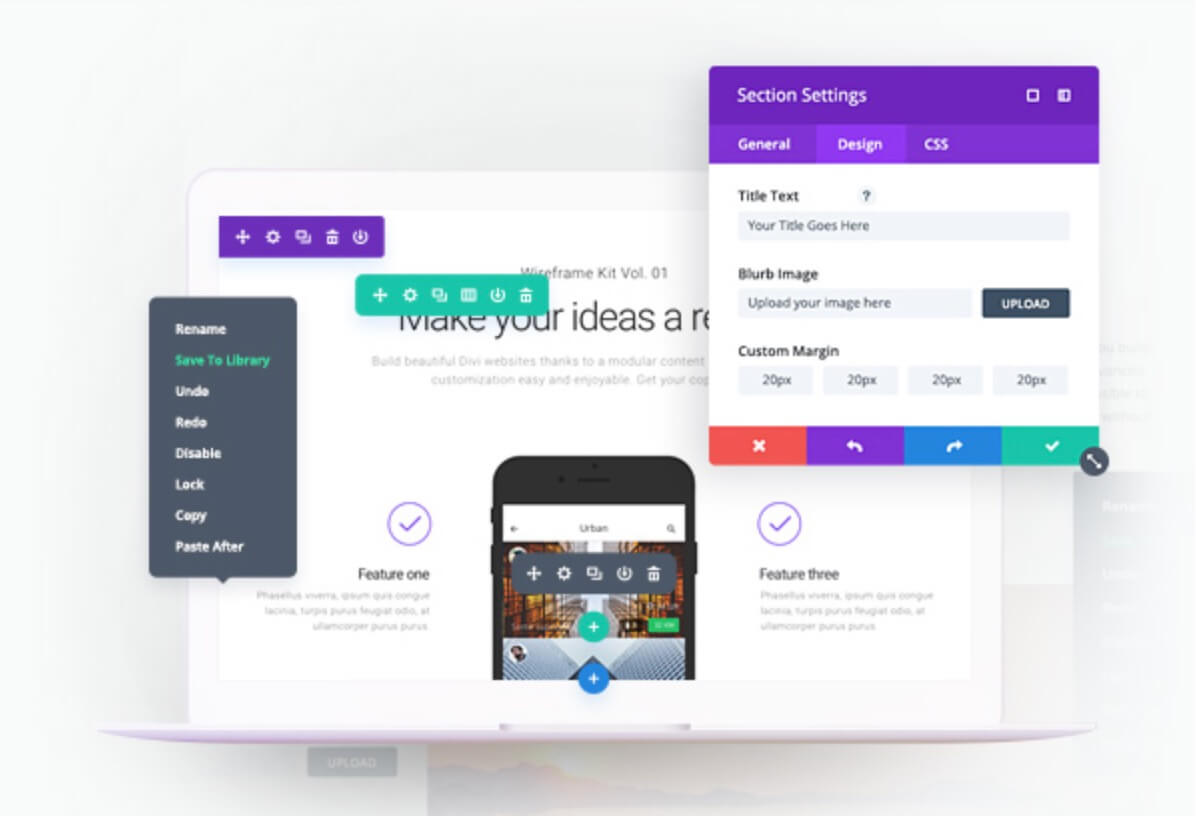
As final thought we suggest you to deepen your knowledge of React. You can do it with premium online courses as those ones of TeamTreehouse for example or at Codecademy.com for free (it’s a very good starting point) and obviously looking constantly at the official and really well written React.org documentation.
See you next post!









