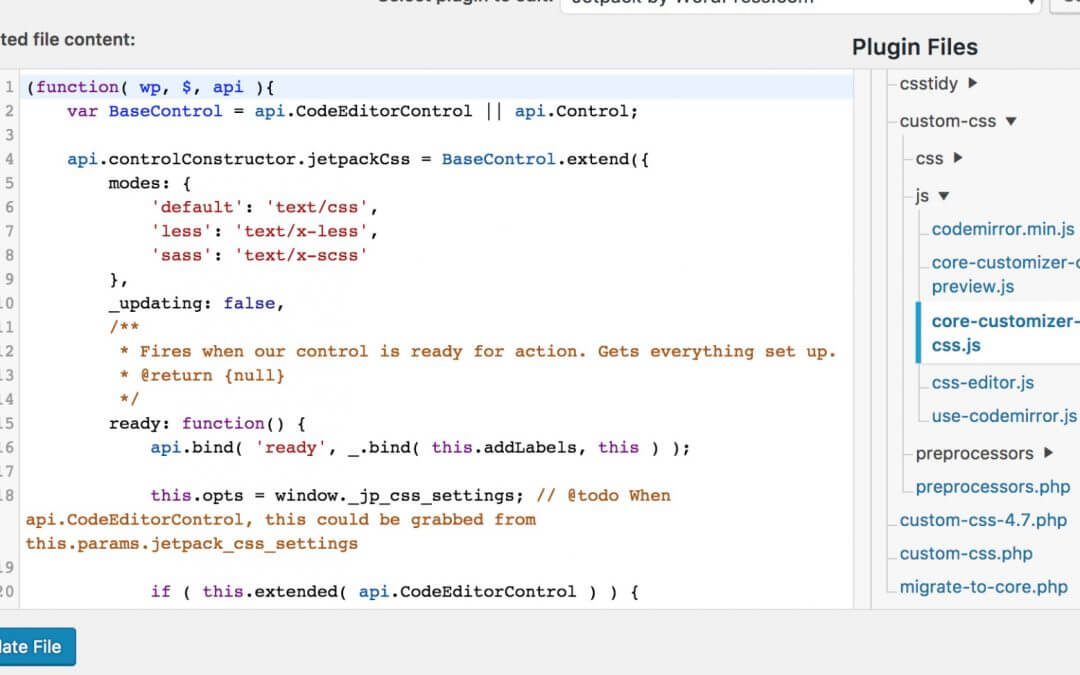Ok, today we start a new post series that will occasionally break the chain of posts devoted exclusively to Divi.
This website, indeed, and this blog too are Divi addicted ones, but in some cases we will cover some nearby topics like the following.
Given the non-centrality of the subjects, we will call these post series “Divi Marginalia”.
So, let’s get started today with a great topic: WordPress 4.9 upcoming update!
WORDPRESS 4.9 IS COMING
In the past month the Beta testing versions of WordPress 4.9 have succedeed one after the other and now we are almost ready for the real launch on November 14th. Will be a great day for WordPress and all the WordPress-addicted developers of the world.
WordPress realeasing new updates, indeed, always put an eye on developing side adding new tools, features and documentation that can be useful in some way to us; this time, however, alongside dark work there will be a great new feature that will grab intermediate user and developer attention: an integrated code editor! (See here for a list of all the new features.)
FOR DEVELOPERS
So let’s give a look at the main ‘For Developers’ WordPress 4.9 features.
INTEGRATED CODE EDITOR IN CUSTOMIZER, WIDGETS and EDITORS
As we said, the first and most rilevant feature update will be the integration of a code editor in the WordPress backend. In particular we will have real IDEs at our disposal in the Theme Customizer Additional Css field, in the Custom Html widget and in the Theme and Plugins editors.
Old textarea will be only a distant memory while the new code editors will take their place. Code editors based on CodeMirror, a well tested and reliable javascript based text editor spread throghout the web from Github to Codepen, Bracket.io and Firefox/Chrome developer tools.
LINTING AND HINTING (AUTO-COMPLETION)
As we said, in these three areas (Customizer, Widget and Theme/Plugin Editor) we will soon have a real code editor for our needs, including three great quite widespread features among the IDEs like Linting and Hinting (or Auto-Completion).
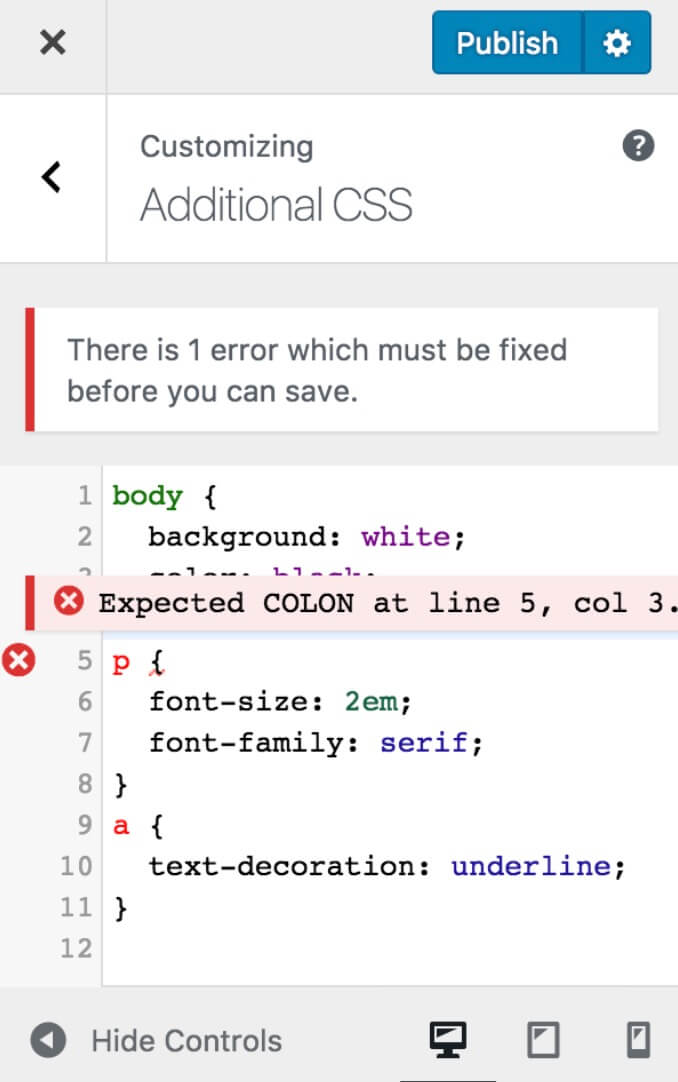
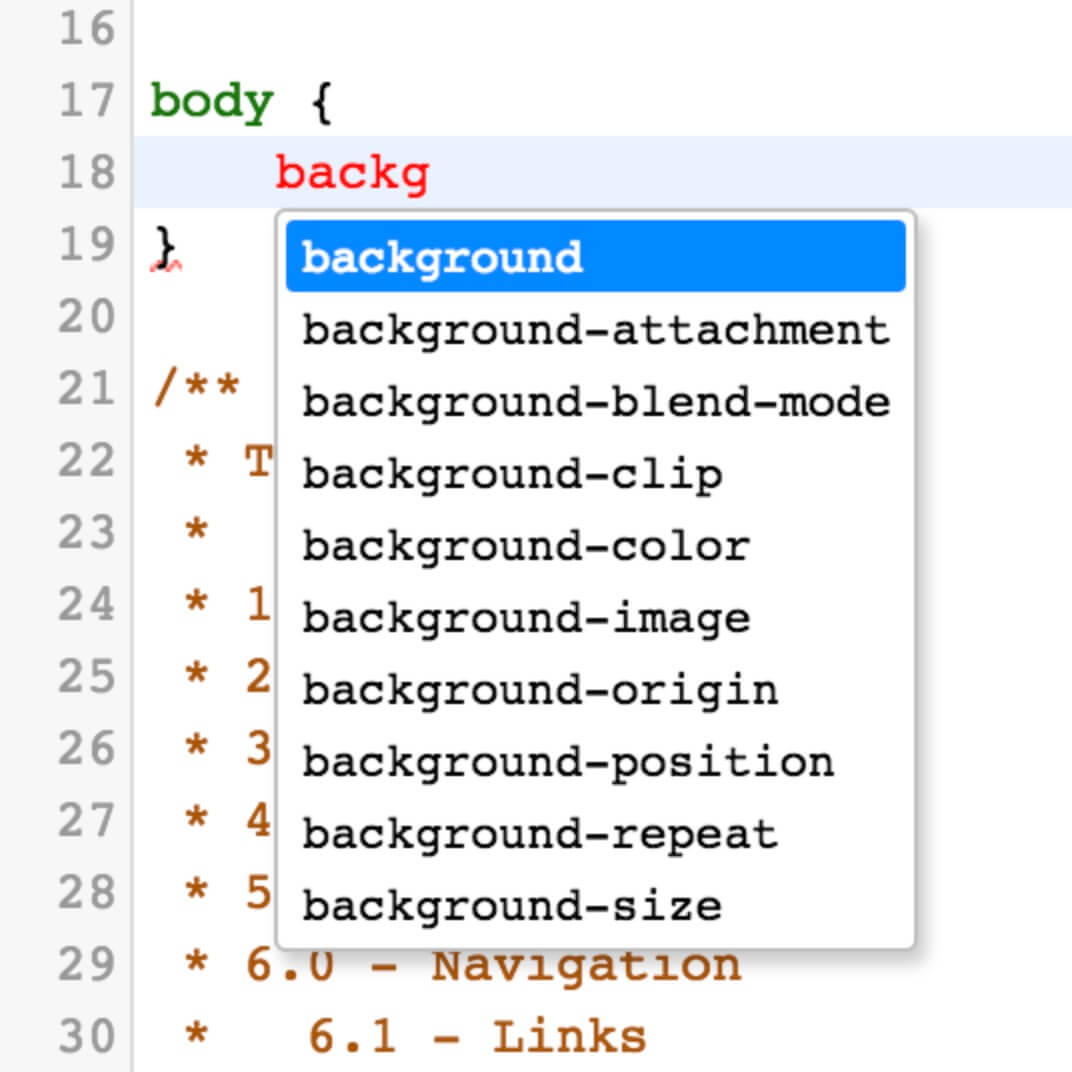
These ones will be really interesting features for developers, still keeping the old coding method (with external code editor and some local tests before go live!) recommended. For small changes, however we could now speed up a lot the workflow editing directly from WordPress backend, sure enough not to make too many mistakes about the syntax.
For what concerns Theme and Plugin Editors, then, the error checking feature will be much more robust for php and every error found will be prompt to you in order to fix it. So in this case the linting feature will consist of two parts, a client-side one:
When editing CSS, JS, HTML, and JSON files there is the same error checking powered by client side linters. As with Additional CSS and the Custom HTML widget, if a linter detects an error it will display an error and block you from saving the change.
And a server-side one:
When editing PHP files, however, client-side linting is not enough… If attempting to call an undefined function this will not be a syntax error, but it will cause a fatal error and whitescreen your site.
So, in short there will be a great server-side work that will check if after the changes the backend screen and the frontend one will work fine or if thery give a fatal error; in this latter case, WordPress will restore the old file version giving you a detailed error message on what happen. Pretty cool!
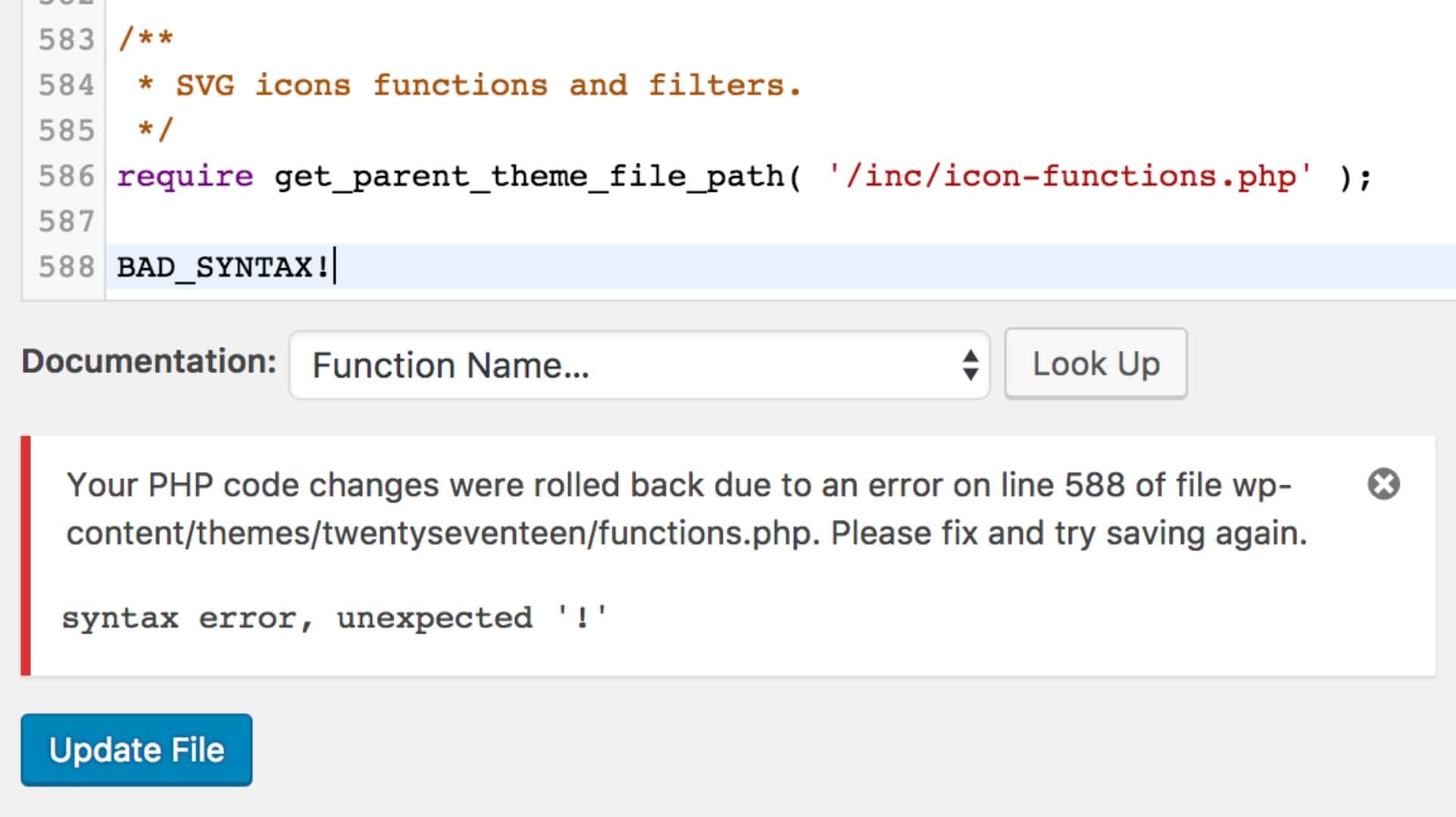
BEHIND THE SCENES
If the above is the major feature, for developer will be there some further benefits. With the new feature, indeed, will come also a new wordpress function ‘wp_enqueue_code_editor()‘ and a new filter ‘wp_code_editor_settings‘. This way we will be able to integrate with few lines of code the new WordPress code editor everywhere we will need!
Give a look at the following example by WordPress team on how to integrate an html code editor in the Bio Profile:
As we usually say, with WordPress there are endless possibilities!
OTHER FEATURES
Among the other upcoming features fo WordPress 4.9 the following ones seem to us to be worthy of note.
NEW THEME SECTION IN CUSTOMIZER
A brand new Theme section will be available in 4.9. The direction has been clear for a few hours now, give always more relevance to the Theme Customizer and also this update agrees. So we will have the Theme previewing, searching, installing and activating all in one place, the Customizer.
CUSTOMIZER CHANGESETS IN 4.9
In the same direction will be another great feature: the improved Customizer Changesets. Till now we can only click on Save & Publish once we have previewed our changes. From now on we will be able to save as Draft and to Schedule our changes!
OTHERS
Finally a new Nav Menu panel in the Customizer will let us to create easily our website Menu, new Notifications improvements (error, warning, info etc.) are done also in the Customizer and some Account Security improvements will make our WordPress an even safer place.
FINAL THOUGHTS
We’ve taken a walk through some major feature update of upcoming WordPress 4.9. A good habit for a developer, indeed, is to stay informed and tuned (when not even participating) about developments, new features and every, even small, improvement of his working tools. In our case Divi and WordPress.
See you next update and next post.
Cheers.